- Help Center
- VivoPoint Tutorial
- Navigation
-
Certified Pool Operator Class (CPO)
-
Engineering Data/Calculators
-
SDS Sheets
-
Pool & Spa Chemical Controllers
- All Chemical Controllers
- BECS Controllers
- Chemtrol Controllers
- EMEC Edge 100 Controller
- Emec Edge 200 Controller
- IPS Controllers
- Prominent DCM200/2CL Controller
- Prominent DCM 300 Controller
- Prominent DCM5 Controller
- Prominent 51X / Edge 500
- Pulsar Controllers
- Rola-Chem Controllers
- Walchem Controllers
-
VivoConnect Modem
-
Pool Operation 101
-
Pool & Spa Liquid Chlorine/Acid Feeders
-
Pool & Spa Calcium Hypochlorite Feeders
-
Pool & Spa Salt Systems/Chlorine Generators
- ChlorKing ChlorSM Series
- ChlorKing ChlorPDS Multi-Pool Controller
- ChlorKing ChlorVFS Multi-Pool Controller
- ChlorKing ChlorVFSD Multi-Pool Controller
- ChlorKing Nexgen 60 Month Maintenance Schedule (All Models)
- ChlorKing Nexgen How-To Videos (All Models)
- ChlorKing Nexgen pH 10/10R
- ChlorKing Nexgen pH 20/40/60/80
- ChlorKing Nexgen pH 50/100
-
Pool & Spa Boilers
-
Pool & Spa Heaters and Heat Pumps
-
Pool & Spa Water Chillers
-
UV Systems
-
Pool & Spa Filters
-
Pool & Spa Filtration/Feature Pumps
-
VivoPoint Tutorial
-
VivoPoint Updates
-
Water Safety Month
How to add Members to a property in VivoPoint
Any member can add a member to their property in VivoPoint and here are instructions on how to do that.
1) Log Into VivoPoint www.vivopoint.com
2) Click on the property under location on the left side of the screen.
3) At the very top click on Team
4) Click On Add New Member
5) Enter all the information. First Name, Last Name and Email are required. Phone number is required for text messages. After all information is entered press save profile.
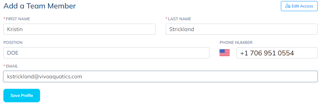
6) The access screen will come up and press Save Access
The member will now be added to the property and will receive an email to sign into VivioPoint.
If you need to add a member to multiple properties or change the property attached to a member- contact Vivo Support.
Download PDF HERE
