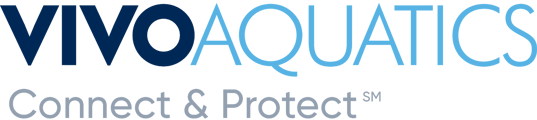- Help Center
- Pool & Spa Chemical Controllers
- All Chemical Controllers
-
Certified Pool Operator Class (CPO)
-
Engineering Data/Calculators
-
Pool Operation 101
-
Pool & Spa Chemical Controllers
-
Pool & Spa Boilers
-
Pool & Spa Heaters and Heat Pumps
-
Pool & Spa Calcium Hypochlorite Feeders
-
Pool & Spa Liquid Chlorine/Acid Feeders
-
Pool & Spa Salt Systems/Chlorine Generators
- ChlorKing ChlorSM Series
- ChlorKing ChlorPDS Multi-Pool Controller
- ChlorKing ChlorVFS Multi-Pool Controller
- ChlorKing ChlorVFSD Multi-Pool Controller
- ChlorKing Nexgen 60 Month Maintenance Schedule (All Models)
- ChlorKing Nexgen How-To Videos (All Models)
- ChlorKing Nexgen pH 10/10R
- ChlorKing Nexgen pH 20/40/60/80
- ChlorKing Nexgen pH 50/100
-
Pool & Spa Filters
-
Pool & Spa Filtration/Feature Pumps
-
Pool & Spa Water Chillers
-
SDS Sheets
-
UV Systems
-
VivoPoint Tutorial
-
Water Safety Month
-
VivoPoint Updates
Installation - Modem Setup and Troubleshooting Tips
If you are setting up a modem or having issues with your modem. Here are the instructions.
To download set up and troubleshooting instructions click: Modem Setup and Troubleshooting
Modem Troubleshooting
- If the device takes longer than five minutes to connect to the Internet, log into the local UI of the device to make configuration changes(Support Needed) or to start the troubleshooting process. You must be physically co-located with the device to do this.
Power Cycling
- Unplug the power cord from the cradlepoint and allow 30 seconds to a minute for it to reboot. Plug back in and wait 1 minute for it to reconfigure and connect to Wi-Fi
Tips for Antenna Placement
- Make sure to place the antenna where you are able to get the best signal. *Sometimes this means outside or higher on wall. Antenna extenders are available through VivoSupport.
- Never place Antenna on metal.
- Never place Antenna on any conductive material.
- Make sure Antenna cord is complete stretched and not coiled.