- Help Center
- Pool & Spa Chemical Controllers
- EMEC Edge 100 Controller
-
Certified Pool Operator Class (CPO)
-
Engineering Data/Calculators
-
SDS Sheets
-
Pool & Spa Chemical Controllers
- All Chemical Controllers
- BECS Controllers
- Chemtrol Controllers
- EMEC Edge 100 Controller
- Emec Edge 200 Controller
- IPS Controllers
- Prominent DCM200/2CL Controller
- Prominent DCM 300 Controller
- Prominent DCM5 Controller
- Prominent 51X / Edge 500
- Pulsar Controllers
- Rola-Chem Controllers
- Walchem Controllers
-
VivoConnect Modem
-
Pool Operation 101
-
Pool & Spa Liquid Chlorine/Acid Feeders
-
Pool & Spa Calcium Hypochlorite Feeders
-
Pool & Spa Salt Systems/Chlorine Generators
- ChlorKing ChlorSM Series
- ChlorKing ChlorPDS Multi-Pool Controller
- ChlorKing ChlorVFS Multi-Pool Controller
- ChlorKing ChlorVFSD Multi-Pool Controller
- ChlorKing Nexgen 60 Month Maintenance Schedule (All Models)
- ChlorKing Nexgen How-To Videos (All Models)
- ChlorKing Nexgen pH 10/10R
- ChlorKing Nexgen pH 20/40/60/80
- ChlorKing Nexgen pH 50/100
-
Pool & Spa Boilers
-
Pool & Spa Heaters and Heat Pumps
-
Pool & Spa Water Chillers
-
UV Systems
-
Pool & Spa Filters
-
Pool & Spa Filtration/Feature Pumps
-
VivoPoint Tutorial
-
VivoPoint Updates
-
Water Safety Month
Repair - How to Change a Probe
Changing ORP and pH probes in an EMEC Edge 100 is
Both ORP and PH probes are located in the probe container. The probe container is located on the very front of the board under the controller
Steps:
1) Turn off flow with Isolation Valves.
2) Unplug the bad probe from the bottom of the controller. pH is the blue plug and ORP is the yellow plug.
3) Unthread black locking nut from bad probe. They should be hand tight, but you might have to use channel locks if not able to unscrew by hand.
4) Pull the bad probe straight out of the probe holder. Remove “C Clip” and locking nut from probe. Cord may need to have a zip tie cut to fully remove. Discard old probe.5) Take the new probe out of the box and remove the plastic liquid container over the tip.
6) Slide locking nut over probe and onto the cord. Install “C Clip” above the top rim on the probe and below the locking nut
7) Slide probe into slot where old probe was removed and tighten locking nut. Make sure the probe is in the probe container hand tight.
8) Plug probe into controller in the same spot the old probe was plugged into. Make sure to plug and twist to lock in place. 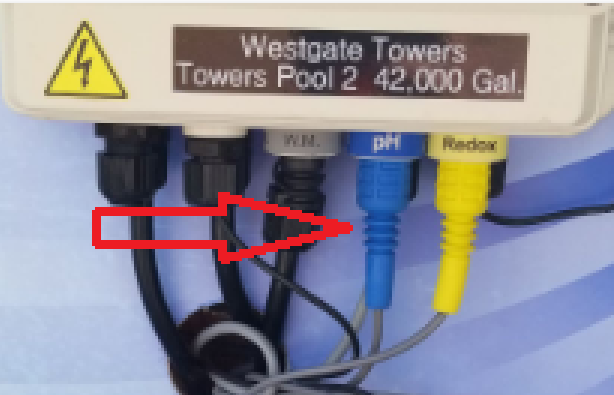
9) Turn on the flow and make sure there are no leaks in the probe container.
10) Allow the probe to adjust to water for at least an hour.
11) Calibrate probe if needed. *pH only
Tips:
- Do not cross thread probe when screwing into probe container. Check for leaks!
- Make sure to put all grey cord in a neat coil and do not allow it to hang loose. This might require a zip tie.
- Probe plug needs to be tightly plugged into controller. Make sure it is locked in place.
- Do not remove liquid cover from the new probe until ready to install into probe Container. We do not want the tip of the new probe to become dry.
Tools needed:
- Channel locks- to unscrew or screw in probe from probe container. If needed- should be hand tight with no leaks.
- Zip Ties and/or something to cut zip ties.
Download information sheet HERE
